What is UPC barcode?
UPC barcodes (UPC means Universal Product Code) are widely and internationally used to monitor products in a store. UPC bar codes have two different types: the UPC Type A barcode, which consists of 11-digit series and the most commonly utilized, and the UPC Type E barcode which is made up of 6 digits only.

Where did this code come from and how did it all start?
Originally, UPC barcodes were conceptualized for grocery stores to aid in the supervision process of inventory and to speed up the checking out of goods. However, the system became popular among other retail merchandise due to its increasing success.
The first application of a system for checking out products dated back in the early 30s. In 1932, Wallace Flint suggested to make use of punch cards. Twenty years later, it was followed by the bull’s eye method which was created and patented by Norman Joseph Woodland and Bernard Silver.
By June 26, 1974, the first UPC barcode was used during the trade check out of a Wringley’s Juicy Fruit chewing gum in Troy, Ohio. It was designed and developed by George J. Laurer through IBM’s proposal to the Uniform Grocery Product Code Council as a symbol representation. Later on, The UPC barcode was incorporated for use by the Uniform Code Council (UCC) in retail applications.
(Wikipedia)
How does the UPC bar code work?
The UPC barcode is composed of a machine readable bar symbol and a human readable 12 digit UPC number.
To simplify, an individual product item’s UPC barcode is totally different from that of another item’s code. It means that every size and repackaging of a single item requires a unique UPC code.The situation is slightly different in the case of packing generic Viagra. This goes out to say that a tissue paper wipes has a different item number from that of a tissue box and different from that of a roll of tissue.
How does this relate to selling on Amazon?
Every listing on Amazon has a unique UPC (or EAN) assigned to it. Amazon will automatically convert the UPC into their own internal SKU system called an ASIN (Amazon Standard Identification Number). You will need a UPC for every unique product you sell. When you are creating a listing, it will be the last required blank that you enter on the first page.

You can buy thousands of UPC’s cheap on Ebay. I have no affiliation, but this is one of the best deals on Ebay. I have bought from this seller before and I was very happy with the transaction.
1000 UPC’s for $14.49 is a hell of a deal. DO NOT overpay for UPC’s.
Once you create the listing for your new product, it is time to label your product. Most of the time Amazon will prompt you to print the barcodes for your product. If not, this is how you print your own Amazon approved UPC barcodes.
First sign into Seller Central. Next click on Manage FBA Inventory. Next Select the specific product(s) that you would like to print barcodes for. Once the products are selected scroll up to the drop down menu and select Print Item Labels.
Your labels will most likely print in a format where 30 labels fit on a standard sheet of paper. You can print these labels using any standard printer. Below is the printer and type of paper I use.
Printer
Label Paper
I do not buy my label paper on Amazon. I buy it by the pallet. People may be surprised that I use such a dinky printer, even though I am printing over 1000 labels a week. The truth is, I like my Brother printer because it is simple. I call it my Little Brother. It is very dependable and does its job every time. It rarely ever gets jammed and the toner is fairly cheap if you buy in bulk. All FBA labels are printed on my Little Brother, but I use a Zebra printer to print my UPS, Fedex, and USPS shipping labels.

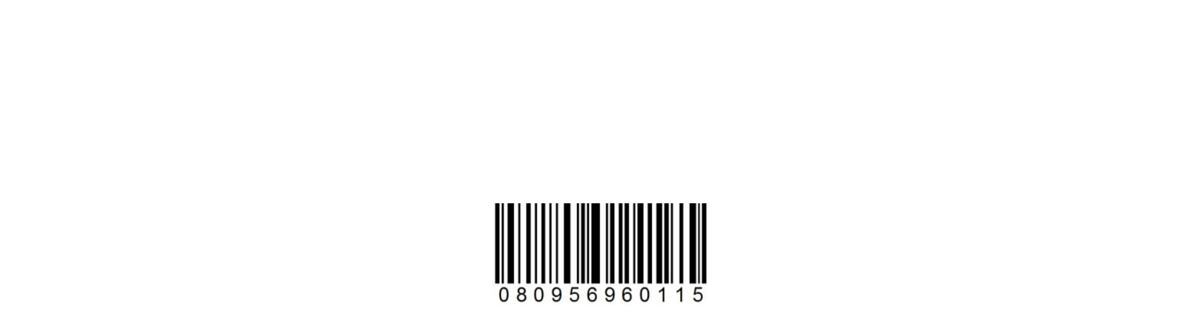



1 Pingback